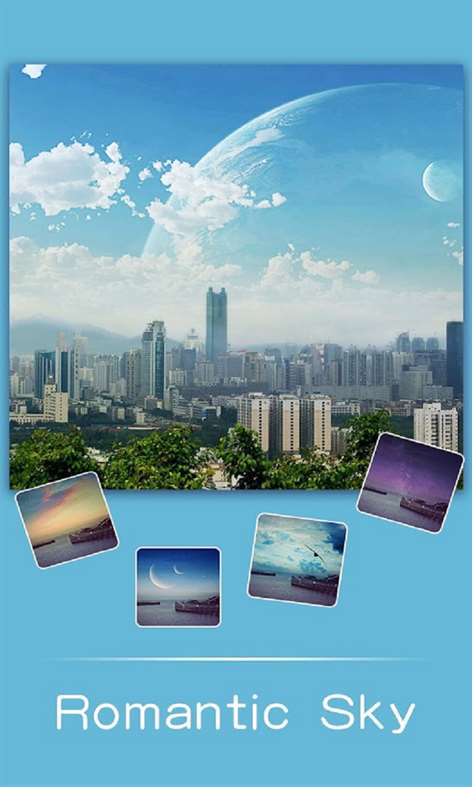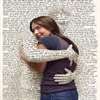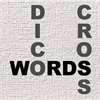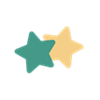Mobile device
Mobile deviceInformation
English (United States)
Description
Thinking of giving your photo a bokeh effect? Do you want to add a bokeh effect to an image and apply some mesmerising effects? Then bokeh Selfie Camera HD is the ultimate photo editor to do so.
bokeh Camera is used to apply effect an image and apply some amazing bokeh effects to it.
Using this image bokeh app, the picture to apply bokeh can be selected from the phone’s gallery or take a picture using the camera option.
Make the most use of the bokeh effects option of this camera photo editor to give your pics an appealing look.
Upon giving the vignett effect and the bokeh effect, the bokeh image can be shared through social media platforms.
Key features blur bokeh Camera
1.Image selection Choose the photo to be blurred from the gallery or take a snap using the camera option.
2. Zoom in and Zoom out Use this option to precisely view the picture to be bokeh and apply a effect with a amazing filters.
3 .Attractive UI This bokeh photo editor app, used to add a bokeh effect to your photo, comes with an attractive GUI.
4. Bokeh effects Use the bokeh effects option to choose from a variety of amazing bokeh effects.
4. Save and share Save the bokeh pic to the phone’s gallery using this bokeh photo editor. Share the bokeh picture through platforms like Facebook, Instagram and many such platforms.