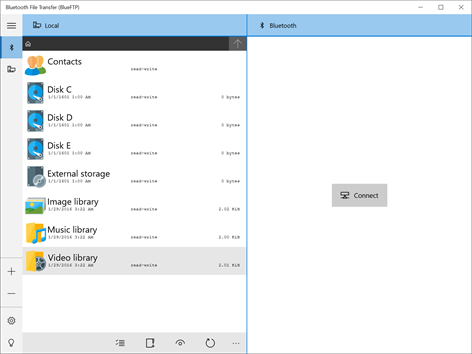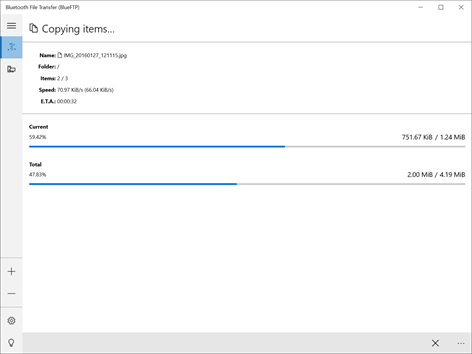PC
PC Mobile device
Mobile deviceInformation
English (United States) Italiano (Italia)
Description
Browse, explore and manage files of any Bluetooth ready device, using File Transfer Profile (FTP), Object Push Profile (OPP) and Phone Book Access Profile (PBAP). Support of double screen file management and drag&drop between managers.
BlueFTP is also a powerful file manager
People also like
Reviews
-
5/20/2016Doesn't see other Bluetooth devices (android) by John
Couldn't connect to my Note4 even though it was connected to my computer.
-
1/29/2017bluetooth by jitender
my Bluetooth icon is not showing in my windows 10 device so I download blueFTP and it works well not well it works very good
-
5/13/2016Awesome! by Vlad
But please change these Windows 7-like icons to more minimalistic, flat versions
-
9/8/2016UWP will go long way. by Anindya
Few months back when I used to use W10M, I used this app and said to myself " too bad I will switch to android so I wont need it " .But today I downloaded it in my W10 PC and it works well. Thanks for such nice app. However there are few bugs ...