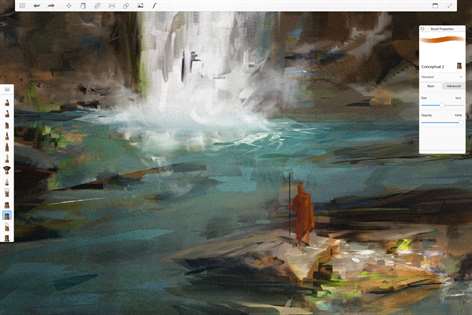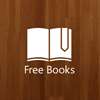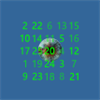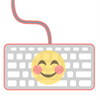PC
PCInformation
English (United States) Deutsch (Deutschland) Español (España Alfabetización Internacional) Français (France) Italiano (Italia) 日本語 (日本) 한국어(대한민국) Português (Brasil) Русский (Россия) 中文(中华人民共和国) 中文(香港特別行政區) 中文(台灣)
Description
Autodesk SketchBook is the drawing app made for everyone who makes sketching a part of their daily routine. This includes creative professionals, aspiring artists, and anyone who loves drawing. With SketchBook, drawing and painting isn't about complicated software. It feels like a natural creative experience - as close to pencil, pen, marker, and brush as a digital tool can be.
SketchBook is as easy to start with as a pencil and piece of paper. Take out your favorite Windows 10 device, open a canvas, and let your creativity flow. SketchBook has a powerful brush engine, with over 140 preset brushes (or an infinite combination of custom brushes) that perform exactly as you expect. Ink feels fluid and smooth, synthetic brushes blend colors in a natural way, and texture brushes mimic natural media.
With SketchBook, you work with layers in a natural way, build a color palette with the HSL/RGB sliders or the color wheel, and export your drawing as a flat image for sharing online or as a layered PSD to prepare for the next step of your workflow.
SketchBook is designed with stylus and touch input in mind. Every pixel of the interface is made to stay out of your way and keep you in the creative zone. Work with unlimited layers, unlimited undo/redo, autosave, and canvas sizes up to 10,000 by 10,000 pixels.
A SketchBook Pro subscription is a simple way to ensure you get the best SketchBook experience on all your devices. As a subscriber, you get every new feature, every update, every tool, and the ability to use SketchBook on any device for as long as your subscription is active. Buy it here in the Windows Store, and your SketchBook account will unlock the Pro tools on all your other devices. To get you started, SketchBook includes a free mode with one layer and a limited toolset.
Whether you draw for fun or work, sketch ideas on the fly, or create beautiful illustrations and concepts, SketchBook is the drawing app for you.
Features · Natural drawing experience, easy-to-learn toolset, and clean interface designed to maximize your drawing space · Canvas sizes up to 10,000 by 10,000 · Unlimited undo stack – undo back to your first brushstroke · Brush and color controls collapse into convenient pucks for instant access · Unlimited layers (Pro exclusive) · Over 140 preset brushes with full brush customization and brush set import/export. (Pro exclusive) · Copic Color Library with 300+ preset colors from the Copic Color System, with the ability to create custom color sets and access complementary colors (Pro exclusive) · Fill tool with solid, linear gradient, and radial gradient fill (Pro exclusive) · Ruler and symmetry tools, including radial and X and Y axis symmetry (Pro exclusive) · All new Stroke Stabilizer tool for perfectly smooth lines, even when your lines are less than perfect (Pro exclusive) · Access all Pro features across all your devices (Pro exclusive)
People also like
Reviews
-
10/10/2017Getting better, but still no parity with "desktop" app. by Luke
Definitely my #1 most-used app on my Surface. However, I'm not sure why this one has so few features. It's even missing some customization that the free Android app has. Autodesk, please enable features across all platforms, the inconsistencies are frustrating and sabotage your app's usefulness.
-
7/28/2017I love the phone app. by Brandon
I loved the phone app. Pay one time and get all the missing tools I need but this monthly or yearly thing just isn't going to work with me. I hated illustrator for this and now you guys do this on PC. I'll pay one time but for me to keep having to pay for features I already have on my phone other then one or two other features is worthless. I get you guys want money and you can't make as much from one time purchases. It simply isn't worth it right now. Maybe if you had more features or gave that one time option at a high price I might reconsider the desktop version.
-
6/6/2017Free version is gimped, compared to the mobile versions by Anna
The brushes and the interface are very pleasant to work with. Not too buggy, either. However, the lack of layers in the free Win10 version is awful. I've used the free iOS and Android versions before, and both supported layers. Also, the lack of a one-time purchase option is obnoxious.
-
11/20/2017Cancelling Subscription Was Difficult by Sheila
First, this app was preinstalled on my laptop &I decided to try the free trial so my daughter could check out the features. The plan was that if she liked the Pro version, I'd cancel it on my computer & then let her have it on hers. Well, turns out that doing business with Autodesk Sketchbook through Microsoft is not a good idea as cancelling my subscription was not possible without contacting Microsoft customer support...by the time I'd figured this out, I'd already been charged for the first month. My daughter loves the app & is able to create lovely art with it, however we will be investigating other ways to get this app on her computer, or go with something else when this month has expired.
-
3/29/2017Has Potential, Subscription Ruins It by Chase
Without subscription you get less features than MSPaint. Would very much like to use this program for in-depth doodling, but I don't want a money drain for something casual.
-
8/26/2017I used to love it so much by Unknown
I used to use this app so much on my apple computer, but ever since I've switched to my Microsoft laptop, I've only been having problems. I can't even zoom in unless I use touch-screen. I can't post any pictures anywhere because the app uses the wrong document, and I can't even put brushes into it anymore. The text option was a life saver back then. I used to love you guys so much, especially the pro version. Please fix it so others can enjoy it as well.