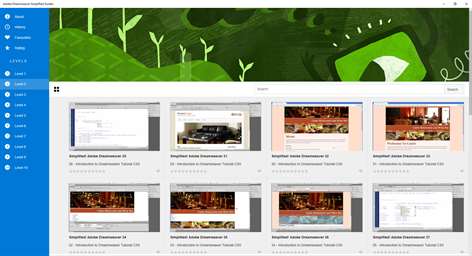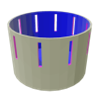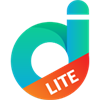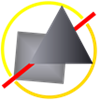PC
PC Mobile device
Mobile deviceInformation
English (United States)
Description
If you are interested in creating web sites or pages then Adobe Dreamweaver is for you as it is the industry standard web design software used by millions around the World. Dreamweaver has literally hundreds of functions and techniques to be learnt but learning them is well worth the effort.
This collection of 220+ tutorial video lessons will soon have you creating really professional web pages and web sites and more.
Use this app as a "Video reference library" where you come back for a refresher lesson or you want to learn a new skill.
App features: ** Edit the video title, subtitle and keep your own set of user notes. ** Move the video around it's group and even change it's group. ** Make videos your favourites and give them your own rating ** Search by title or notes ** View by favourites or rating ** View by history the last ten played or visited videos
Lessons include Dreamweaver CS6 Training - Part 1 - Introduction - Creating a Website Course Dreamweaver CS6 Training - Part 2 - Starting Dreamweaver - Creating a Website Course Dreamweaver CS6 Training - Part 3 - Design Code Live Views - Creating a Website Course Dreamweaver CS6 Tutorial Creating a Website - Part 1 Dreamweaver CS6 Tutorial Creating a Website - Part 2 Dreamweaver CS6 Tutorial Creating a Website - Part 3 Dreamweaver CS6 Training - Part 7 - Accessing Help - Creating a Website Course Dreamweaver CS6 Training - Part 8 - Keyboard Shortcuts - Creating a Website Course Dreamweaver CS6 Training - Part 9 - Setting Preferences - Creating a Website Course Dreamweaver CS6 Training - Part 10 - Adding and Importing Text - Creating a Website Course Dreamweaver CS6 Training - Part 11 - Formatting Text - Creating a Website Course Dreamweaver CS6 Training - Part 12 - Spell Check and Adding a Footer - Creating a Website Course Dreamweaver CS6 Tutorial - Part 13 - Revert and Undo Changes - Creating a Website Course Dreamweaver CS6 Tutorial - Part 14 - Inserting Importing Images - Creating a Website Course Dreamweaver CS6 Tutorial - Part 15 - Formatting Images - Creating a Website Course Dreamweaver CS6 Tutorial - Part 16 - Previewing Web Pages - Creating a Website Course Dreamweaver CS6 Tutorial - Part 17 - Using Multiscreen Preview - Creating a Website Course Dreamweaver CS6 Training - Part 18 - Toolbars Panels and Workspace - Creating a Website Course Dreamweaver CS6 Training - Part 19 - Relative and Absolute Paths - Creating a Website Course Dreamweaver CS6 Training - Part 20 - Hyperlink Dialogue Box - Creating a Website Course Dreamweaver CS6 Training - Part 21 - Modifying and Deleting Links - Creating a Website Course Dreamweaver CS6 Training - Part 22 - Setting up a Test Server - Creating a Website Course Dreamweaver CS6 Training - Part 23 - Setting up a Remote Server - Creating a Website Course Dreamweaver CS6 Training - Part 24 - Error Checking Before Site Publishing - Create a Website Course Dreamweaver CS6 Training - Part 25 - Site Preferences and Checking Files OutIn - Create a Website Dreamweaver CS6 Training - Part 26 - File Synchronization Business Catalyst - Create a Website Dreamweaver CS6 Training - Part 27 - How to Add a Table in a Web Page - Create a Website Course Dreamweaver CS6 Training - Part 28 - Table Modes Formatting Tables - Create a Website Course Dreamweaver CS6 Training - Part 29 - How to Modify a Table in a Web page - Create a Website Course Dreamweaver CS6 Tutorial Basic HTML - Part 1 - Create a Website Course Dreamweaver CS6 Tutorial Basic HTML - Part 2 - Create a Website Course Dreamweaver CS6 Tutorial Basic HTML - Part 3 - Create a Website Course Dreamweaver CS6 Tutorial Basic HTML - Part 4 - Create a Website Course
and more.
People also like
Reviews
Articles
Top downloads
New and rising apps
Best-rated apps
- 3 Templates for MS Word
- 4 Zhuo Wang Art
- 5 气泡文字图片
- 6 WriteAway
- 7 Draw Wallpapers
- 8 Star-Trig
- 9 Coloring Scheme
- 10 Charette