PC
PCInformation
English (United States)
Description
We all learned Microsoft Office the hard way - hit some keys and see what happens or abuse your favorite search engine and hope for the best! Some of us “invested” in a book (or two) which became obsolete the day we bought them and now those ancient writings are long gone hidden in a desk drawer somewhere! Today there is a better way to learn, use, and stay current with Office Mobile. @storyboards apps live in the cloud and contains hundreds of easy to follow multi-page storyboards. Each picture story uses real examples and precisely shows, in detail, how to use every feature, function, and capability. All @storyboards are touch enabled, Windows 10 compatible, and powered by Azure so updates are available immediately and as MS Office Mobile evolves (as we all know it will) our storyboards will be updated; always be in sync and will never out of date. These apps are optimized for desktops and tablets and run like a rabbit on a Surface Pro. Each app includes hundreds of single-click cards for Word Mobile, Excel Mobile, PowerPoint Mobile, and OneNote Mobile. You can quickly flip through the pages, forward and backward with a swipe or search by keyword. Additionally, there are hundreds of sticky pads, notes, ideas, best practices, suggestions, little known tricks, and all keyboard shortcuts are available with a single click! The apps are a breeze to learn and make it fun to find something new about Office Mobile every time you fire it up! Oh, BTW, we have a very active community of helpful users that send us new ideas everyday which, of course, we add to the knowledge database and we would like to thank all of you for making @storyboards better every day!















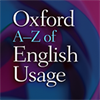






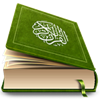

![CHEAT [GTA VC]](http://store-images.s-microsoft.com/image/apps.20234.13882414989456320.1635d783-e4a6-475b-b477-a9fcddc90ad7.fe89b73a-3238-419c-9bb3-f05aedefda67?w=100&h=100&q=60)