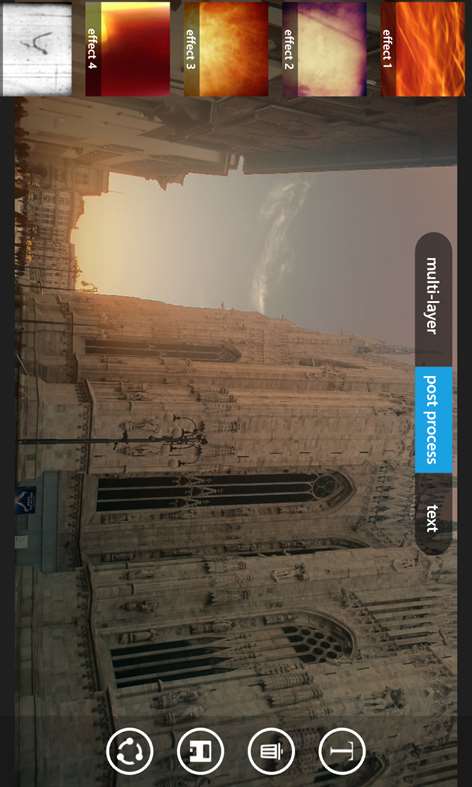Mobile device
Mobile deviceInformation
English (United States) Italiano (Italia) العربية (المملكة العربية السعودية) 中文(中华人民共和国) Português (Brasil) Русский (Россия) Suomi (Suomi) Português (Portugal) Polski (Polska) Tiếng Việt (Việt Nam) 中文(台灣) 中文(香港特別行政區) Türkçe (Türkiye) Español (España Alfabetización Internacional) Français (France) Deutsch (Deutschland) ไทย (ไทย) فارسى (ایران)
Description
Create stunning photographs using 4Blend HDR. The first High Dynamic Range camera on Windows Phone using Nokia Imaging SDK, 4Blend HDR creates unique images by applying your choice of filters to the individual shots which make up the final image. Its innovative and award-winning multi-layer HDR algorithm can also be used for “basic” HDR” – creating better photos in difficult light conditions. Key base features: · Apply selection of filters before taking the shot to create your own unique effects · Unfiltered HDR for better photos in difficult lighting conditions · Voice activation for tripod use · Automatic or fully customizable manual camera settings · Live tiles Key features on paid package: · Apply filter even after taking the shot · Open and modify photos from gallery · Detect automatically the hdr sequence of shots taken at different exposure while opening a from gallery, for a better result · Select 16:9 or 4:3 ratio mode · Set flash light To take photo using microphone enable voice command option. Setting microphone with your own appropriate settings you will be able to take photos simply saying whatever you want command even inside a noisy crowd. [ Photo , Foto, 照片 , फ़ोटो, ภาพถ่าย , фото , zdjęcie , fotoğraf , hình ảnh , صور, φωτογραφία, Pop Art, PopArt, 4BlendHDR, #4BlendHDR, selfies, sin city]
People also like
Reviews
-
7/1/2015by Shawn
Nothing free about this app at all. Doesn't work half the time. No it can't be downloaded to SD card. Stay far away from.
-
4/18/2014by User
Thank you for this app ! I am not any kind of photographer, but I enjoy taking photos of nature, my family, and then of the wifey. This as a prefect addition to my Lumia 1020. Thanks again !! 5 stars !!!
-
4/18/2014by Денис
Nice, but a bit buggy :) @Lumia 920
-
12/30/2016Great by fuqyou
Pleased to use it on my Lumia 1520 and 520. Purchased the full version, happy with a couple improvement/suggestions. After EVERY photo, I have to leave editing/ preview mode, goto camera mode, readjust settings/exposure/remove HDR, and should be more like the native camera app. While editing, photo dims, loading icon appears, then seconds later the new version. It becomes very hard to tell editing differences. Could be more like the Lumia native editing and cropping app. In which when selecting "enhancement" effect, toggling quickly between unedited and edited version is invaluable. Thanks for the great effects an lenses, hope you continue to better this great app!
-
4/27/2016by Peter
very nice results yet easy.
-
11/19/2015by Sangeeth
Disadvantages: *quality loss *its the process of merging different colour pics. So a slight change in one pic will affect image badly... *slow. *Needs a tripod to use this app perfectly.... So am uninstalling
-
4/25/2014by Everardo
It's a great app and actually it works best in wp8.1 If you're having crashing issues after updating to WP8.1 and updating this app, uninstall and reinstall it and it fixes.
-
1/20/2014by Michael
Great so far....